One of the things I love to do for my boys is create photo books for them every couple of years.
Don’t get me wrong—I love blogging and I’ve kept an online record of their lives on a private blog since the day they were born. But there is something extra special about capturing our photos and memories in a tangible book.
The other week, I went through thousands of photos, dragging my favourite jpegs into a new folder full of memories from 2013-2015. All of my previous books dated back to the years I was married. As nice as it is to save those books for the sake of preserving history, I thought it was high time to create something that reflects the last two years of our lives.
There were photos of our trips to Arizona, of the boys in their hockey equipment, an action shot of my oldest catching his first pop fly. There were pictures of our trip to Muskoka last summer, of the day one of my brothers drove up to meet us and we took my boys to play their first game of laser tag. There were photos of them laughing, wrestling, playing. There were photos of them with their friends, my boyfriend and his daughter. And you know what? We all look happy.
This might not have been the childhood I had envisioned for them starting out, but it’s not turning out bad at all. We are having fun together. They are being raised with love and affection and a family who is there for every game, birthday and BBQ. I got choked up as I made the book, and when it was delivered I couldn’t wait to show my kids.
We poured over the pages, talked about our memories, flipped back and forth again and again. And now it has been placed on a shelf in the cupboard while I take new photos and collect more memories for the next chapter in our lives, whatever that may entail.
Here are a few tips for creating your own photo book:
Back up your photos often. If you’re using a Mac, for instance, make sure you store your photos on iPhoto regularly. When I switched from one phone to a new one I lost hundreds of photos because I didn’t save my photos properly. Even the geniuses at the Apple Store couldn’t help recover them.
Find the right site. There are many sites you can use to create your photo book. I used Snapfish, but there is also Blacks, Blurb, Shutterfly, to name just a few. I look for the sites that offer free shipping to Canada. You might also find that some sites have coupon codes, which really brings down the price of your keepsake.
Find a convenient way to upload photos. I had difficulty uploading photos directly from iPhoto. It was taking so long to upload each photo individually that I ended up discovering that the most efficient way to upload them all was to create a separate folder on my desktop and drag all my favourite photos into this folder. Then you can upload multiple photos from the folder all at once.
Customize your book. Each site seems to have similar features. You can have the site layout the photos for you or you can customize each page on your own. On some pages I included three or four photos with captions, on others I used a single image and spread it across two pages. You can also delete pages to shorten your book, you can switch the order of the pages around, you can change the size of your book and customize the cover. The options are endless.
Give yourself time to create your book. It took me several hours over a period of several days to complete mine. I worked on it after the kids went to bed, until well past midnight. My eyes were so blurry and I could barely think straight by the time I was ready to hit “Order” that I ended up making just one mistake: on one page, there were three photos: one of me and my boyfriend, one of our kids horsing around, and my brother’s ultrasound photo. My boyfriend nearly had a heart attack when he saw the book. I wasn’t trying to tell him anything (even though that would be a clever way to do it!); I was just tired and not thinking. So, my final piece of advice: when working on your book, get some sleep before you order it the next day!

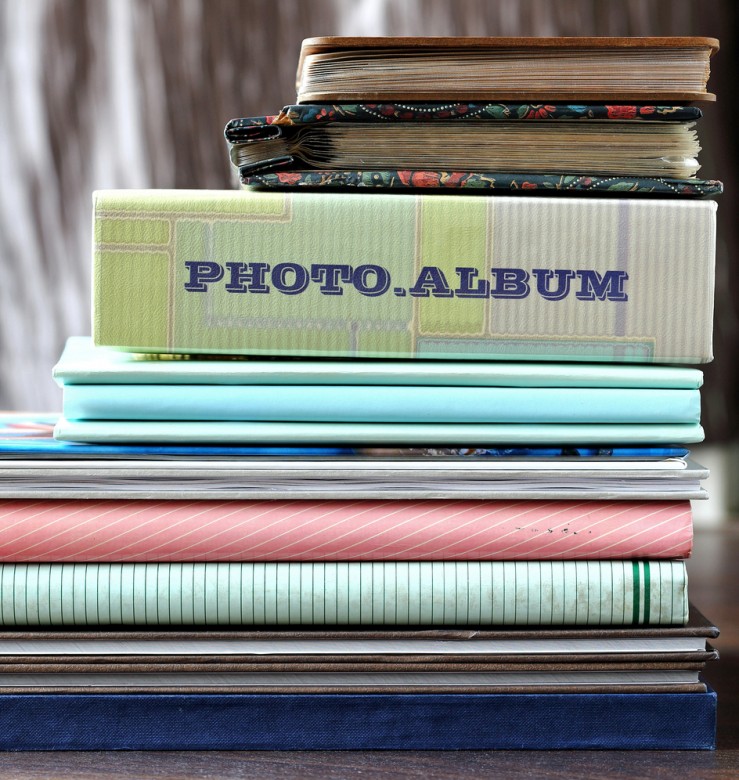
Leave a Reply