It’s summer and schedules are all over the place between friends and family. This means that we tend to stay connected through social media channels. Facebook is now a go-to for many of us to share pics, updates and everything in between. For my teenaged son, social media is most popular way him and his friends to stay connected.
I had this conversation with him yesterday about sharing on social media and every so often I remind him to check his Facebook settings. While it’s fun to share our experiences it’s always good reminder for us, and our teens, to try and keep our online identities safe.
Recently Facebook Canada’s Communications Manager, Meg Sinclair, offered us some handy tips, especially for teens, on how to set up a Facebook account properly:
It may sound obvious, but help your teen be selective with profile information. This includes photos — cute is okay, provocative is something everyone should try to avoid. You can also navigate to “update info” in the blue menu bar with your name and edit basic info, contact information, work and education, and interests, making sure the privacy setting is always “Friends” and not “Public.” Don’t include contact info such as email addresses, phone numbers, etc.
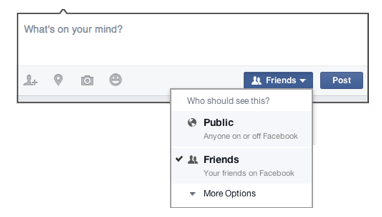 Help adjust his or her privacy settings.
Help adjust his or her privacy settings.
Click on the little wheel next to the “Home” button; from the drop-down menu, hit “Privacy Settings”. Here you can change the default privacy settings for when your teen posts photos and updates, and control whether his/her account pops up when people do public searches.
Note: DON’T forget Timeline and Tagging privacy settings — always make sure tags are restricted to “Friends” so that photos other people post of your teen are only seen by his/her friends.
Have your teen set up login approvals and notifications (via the Security Settings page), both extra security features:
- With login notifications, Facebook sends you an alert each time someone logs into your account from a new place.
- Login approvals are like login notifications, but with an extra step; if you turn on login approvals, you’ll be asked to enter a special login code each time you try to access your Facebook account from a new computer or mobile phone. After you log in, you’ll have the option to give that device a name and save it to your account.
- You won’t have to enter a code when you log into any of these recognized devices. The benefit here is that Facebook can be sure it is you logging in from an unrecognized device, and not someone hacking your account. You’ll also receive an email confirming you logged in from an unrecognized device so you can always be sure you’ll know when and from where you’ve logged in.
In the end the most important way to protect your teen is to be as engaged with their online life as possible; have regular conversations about social media safety and discuss what is and isn’t appropriate to share, this communication is the key to keeping them safe.
You can keep up to date on privacy settings and tools available on Facebook by visiting the Facebook Help Centre and Facebook Safety Centre.
I’m curious to know, how do you monitor your teen’s Facebook page? What’s worked for you?

Leave a Reply