I love Instagram; all the visual inspirations from “igers” (short form for Instagrammers) and it’s a simple way to catch up with what some of my friends are doing, it’s perfect. It’s fun and I know that kids are definitely on there too.
What surprises me sometimes is how often I run into parents who kinda-sort-of-know about social media platforms but don’t really know how it is used by their kids. A few moms I know admitted this in private conversations and I’ve had many coffee dates to walk them through the different platforms. What’s also interesting is this trusting attitude we have of big businesses. Yes, companies like Facebook, Nintendo and Telus are doing their part in educating the public (and in particular, families) about online activity and safety awareness. But as parents, we have the responsibility to take the time to read the information and see things through especially in this world of lightning speed technology. Social media is here to stay whether we like it or not. But as parents, we need to take the time to learn more about social media platforms to help keep our kids, and ourselves, safe while online.
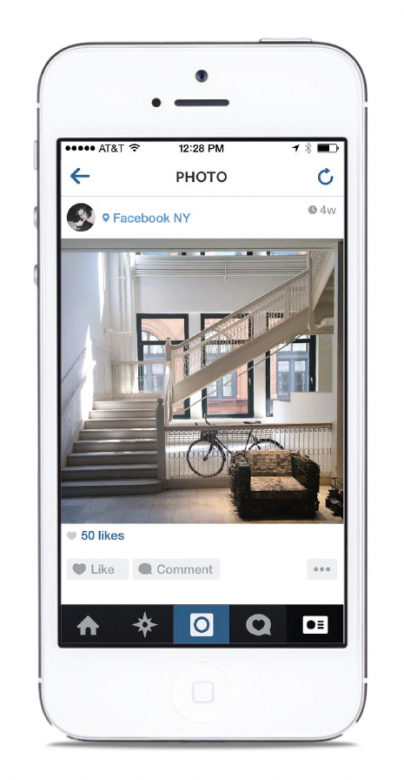 Instagram has recently partnered with ConnectSafely.org and MediaSmarts to develop the Instagram Guide for Parents to help us understand what this social media platform is capable of doing. It’s worth a read as it gives a real understanding of how kids are using the app. The common sense advice is also applied to other forms of social media.
Instagram has recently partnered with ConnectSafely.org and MediaSmarts to develop the Instagram Guide for Parents to help us understand what this social media platform is capable of doing. It’s worth a read as it gives a real understanding of how kids are using the app. The common sense advice is also applied to other forms of social media.
Kids love to share photos and get as many likes as they can. As much as I cringe, I know that social media can be viewed as a popularity contest. Try saying “It’s quality not quantity” even to adult social media followers. Ugh. But recently, when my friend’s daughter posted a selfie and received hundreds of likes? Yeah… Mom was pretty proud, but two things had raised red flags with me. First, did her daughter know all those people? Well, maybe not directly, followers included friends of friends of friends. Hmmm. Then I also pointed out that her daughter’s “profile” was public. She’d posted what school she went to and offered her full name. Mom quickly said “no, it’s private, you can’t see her photos unless she’s accepted the person.” This was true BUT, when I explained that whatever people write as their profile is indeed public — and that she didn’t realized. That quickly changed on her account. Whoever sees your actual photo/video posts is what can be limited in viewing. But that still doesn’t guarantee privacy with the ability to take screen captures and reposts. This is just one of the topics that is discussed on the Instagram Guide for Parents.
The guide answers the top 5 questions parents have about the social media platform like “Does Instagram have a minimum age?” The answer is yes. It’s 13, in compliance with the Children’s Online Privacy Protection Act. Did you know that?
There is a lot of useful information offered including how to broach the topic with your kids. “The best way for you to learn about how it works is to ask them how. Kids are often glad to each their parents about their favourite tech tools, and asking them about Instagram is not only a great way to learn about the app itself but also about how your children interact with their friends in social media. That’s very individual, which is why we suggest you ask them about it.”
When it comes to making good decisions about photos online and social media sharing in general, kids should be able to go to their parents for guidance. Visit the Instagram Help Centre to download the guide and other useful information.

Leave a Reply